Editor's review
Among the various surveillance measures being employed at various crucial places, Pan Tilt Zoom, or simply PTZ, cameras are preferred for its efficacies. We may usually see these cameras installed at places like malls, hotels, hospitals, dormitories, organization, etc, to keep a vigil eye over different activities. These cameras can be rotated in different directions to view every side and corner of the place. For keeping an effective control over PTZ camera movement, and to control it from your PC, you need to configure it with an appropriate application. If you’re looking for a suitable tool for the purpose, then try out PTZ Controller 1.6. It’s a PTZ camera controller application that supports up till 5 protocols to work with. You can completely control your PTZ cameras to view activities in any direction in you vicinity.
PTZ Controller 1.6 is a small application that boasts of purposeful interface and user-friendly feature-set. It provides different features that help users in controlling the PTZ cameras by using 232/485/USB port of computer. The interface of the application is divided in three parts. The left part shows the graphical area through which you can control the camera movements by clicking the desired location using mouse. Middle column displays the ControlBox, which includes Backlight, Menu, Auto Scan, Iris and Preset features. Finally, the right part displays the Input Box and Number Box. You can select the Protocol, COM Port, and Baudrate with the ‘Set’ option. It supports Sony, Pelco D, Pelco P, Bosch and AD protocols, and also let users to change the COM Port, and Baudrate. Using the Auto Scan feature you can choose the Direction and Speed. The program is capable of working with multi PTZ camera up to the count of 255.
PTZ Controller 1.6 provides complete control over every movement of PTZ cameras, ensuring better surveillance of the area. The program deserves to be rated with 3.5 points, for the easily operable functions and cushy feature-set to control PTZ camera movements.


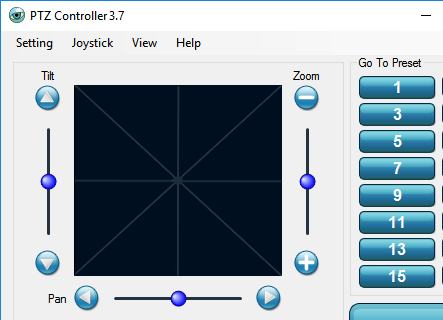
User comments